Aaccess at Latrobe Leisure Morwell, Moe/Newborough, and Churchill. GRAC not included.
Existing Multi-visit Pass Holders:
Once your current multi-visit pass expires, you can easily purchase a new multi-visit pass via your My Account portal by following the below steps.
New Customers:
You can purchase a multi-visit pass by creating a free online account with Latrobe Leisure
Refer to ‘How to create a My Account profile – New Customers’ under the ‘Account Setup and Access’ section on this page to create a new account. Then follow the below steps in your My Account portal.
Step 1:
Launch My Account from a desktop PC or via the browser on your smart mobile.
Log into your account and select ‘Account’ on the navigation bar located on the top of the page and select ‘Shop’.
Step 2:
Select ‘Visit passes’, choose the multi-visit pass you want to purchase and click ‘Add to cart’.
Step 3:
Continue shopping to purchase another item or go to cart to make payment and checkout.
Step 4:
Review you cart summary and select ‘Go to payment’
Once payment has been successfully processed, you will receive a confirmation email and be able to use the pass.